FAQs
When using Genius (Genius for Trainers or Genius for All) to create or update a training plan, you may want to make a few changes, like adding new exercises, adjusting reps, or tweaking rest times.
Instead of filling in every missing value manually, you can use the exercise update feature in the EGYM Trainer App to automatically complete the details (sets, reps, weights, and rest times) based on the member’s Genius profile. This saves time while ensuring that the plan is compatible with EGYM's algorithm and personalized to the member.
Nota
For more information on how Genius works and plan generation limitations, refer to How does Genius create training plans?
How it works
Add a completely new exercise: You add a Dumbbell Row without filling in any values. Genius will fill in the sets, reps, weights, and rest times.
Add values to an exercise and update: You add a Dumbbell Row and assign 3 sets. Genius could then add 12 reps, a training weight, and 60 seconds rest (varies depending on the member's strength profile).
Before you start
Make sure your member has completed the onboarding process. Refer to the EGYM Genius: Trainer App Onboarding Guide for full instructions.
When editing training plans after generation
Edit the training plan as needed.
In the top right, tap . Genius will automatically predict and fill in any missing strength exercise values.
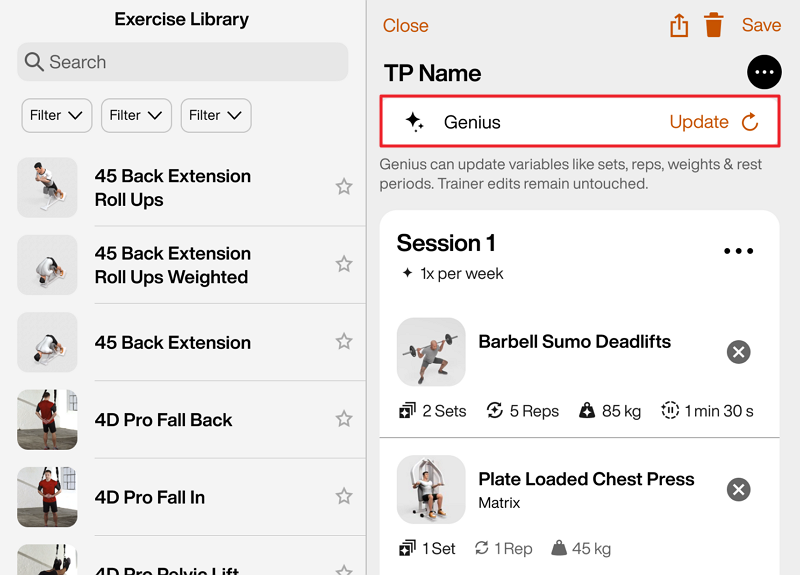
Nota
Cardio and flexibility exercises won't trigger the update option to appear.
Genius will not overwrite values you've already entered.
Once the system adds the predicted values, the Genius status will show .
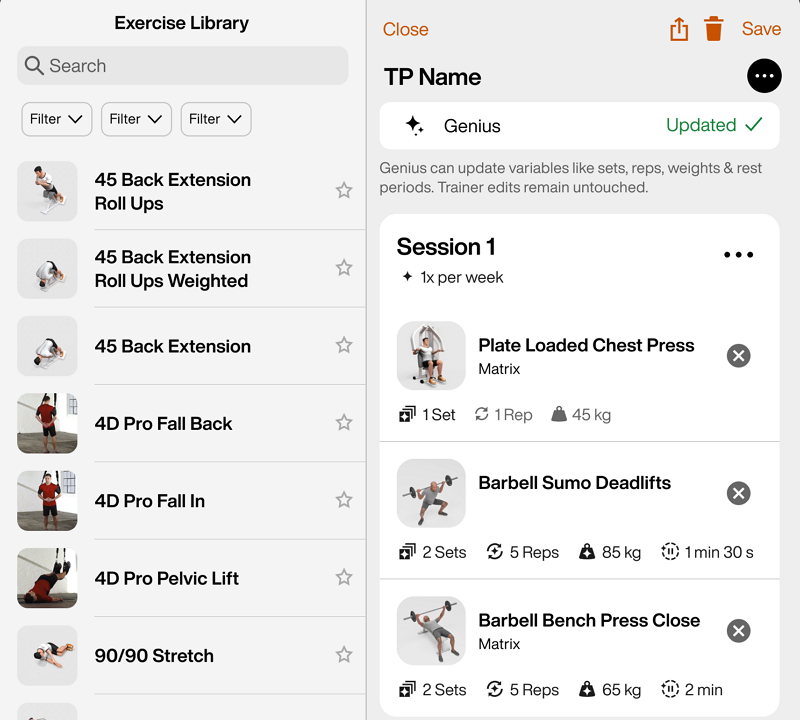
Tap to assign the plan to the member.
Purpose
For Genius training plans, trainers or members can manually adjust the parameters for , , and via sliders.
This article shows you how to do this and explains how it works.
Nota
Genius availability depends on your gym’s Genius plan:
Genius for Members – Members can use Genius to create training plans in the Member App.
Genius for Trainers – Trainers can use Genius to create training plans for members using the Trainer App.
Genius for All – Both trainers and members can use Genius: trainers in the Trainer App, and members in the Member App.
Details
When a fitness goal is manually adjusted, Genius recalculates:
The amount of time dedicated to , , and exercises.
The type of sessions (splits) to include during the week.
The exercise mix for each session.
Genius doesn’t just replace individual exercises. It redesigns the training week according to the chosen goal composition and selected workout frequency (number of sessions per week).
Examples
A member training twice a week with an even 35% / 35% / 30% split may receive two full-body sessions that also include short cardio elements.
A member training five times per week with a 70% / 20% / 10% strength-focused balance may receive:
A mixed split (for example, push / pull / legs + upper / lower body, with light cardio included in each session).
A five-day structure with four strength sessions (push / pull / legs + full-body) and one dedicated cardio day.
Two members with the same 40% / 40% / 20% split may receive different plans, depending on their schedule and gym setup. For one member, cardio may be a dedicated session. For another member, cardio may be integrated into other workouts.
Composition ( / / ) | Workout Frequency | Example Splits |
|---|---|---|
35% / 35% / 30% | 2× per week | Two full-body sessions with integrated short cardio elements |
70% / 20% / 10% | 5× per week |
|
40% / 40% / 20% | Varied | Dynamic structure:
|
Weekly-level planning: Genius always plans on a weekly basis. Adjusting the sliders changes how the total training time is distributed between strength, cardio, and flexibility exercises.
Dynamic split selection: The algorithm chooses a split structure that best fits the member’s workout frequency, experience, and goal.
Flexible outcomes: There are no fixed rules linking certain goal mixes and specific split types, so do not expect identical outcomes (specific splits for certain slider combinations).
For example, an even 35% / 35% / 30% setup doesn’t always mean “two full-body + one cardio.” Genius evaluates the member’s workout frequency, workout duration, and gym equipment to determine the most effective structure.
Adaptive decision-making: The split is determined by an AI-driven planning system that evaluates multiple valid options and selects the one that offers the best balance between effectiveness, recovery, and goal alignment.
This ensures the final plan feels logical, personalized, and consistent with training principles.
Nota
Genius maintains safe and balanced progression, preventing unrealistic or conflicting combinations (for example, avoiding two heavy leg sessions in a row).
Flexibility exercises are distributed across sessions rather than appearing as a separate day to support recovery and mobility without taking away a full training day.
Solution
Do one of the following according to your plan type:
Genius for Trainers: Edit the fitness goal before generating a Genius training plan.
In the Trainer App, follow the instructions for Edit member preferences or Onboard Members Via the Trainer App and edit the member's .
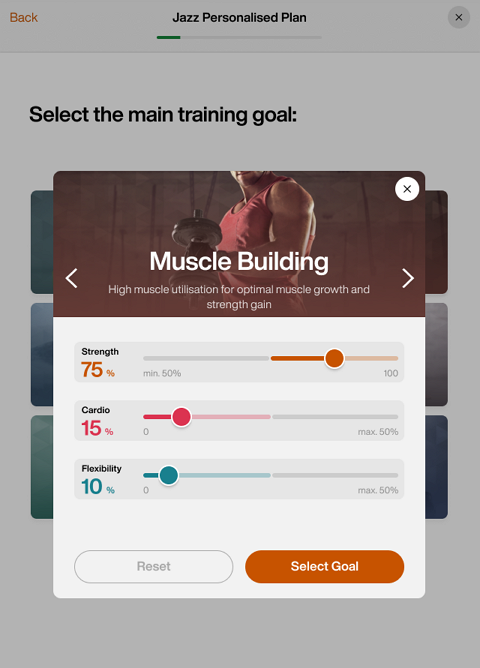
Genius for Members: Edit the fitness goal after generating a Genius training plan.
In the Member App, follow the instructions in Edit Genius training plan preferences and edit the .

Move the sliders to set the desired focus and tap .
Genius uses the chosen ratios, together with a member's training profile, to create a personalized weekly plan.
Nota
The combined values for , , and must always equal 100%. Each training type also has defined minimum and maximum limits based on the selected goal (for example, can range from 20%–100% in ).