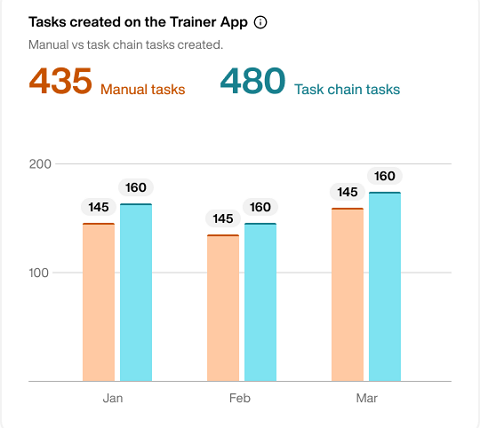EGYM Business Suite Analytics Guide
Copyright © 2025 EGYM AG, Munich
Introduction
About this guide
This guide explains how gym operators navigate and use analytics in the EGYM Business Suite to better understand member engagement, product usage, and staff performance across all EGYM products.
Note
The layout and available metrics on the Analytics page may vary depending on your gym’s setup and products. The examples and screenshots in this guide are for reference only.
EGYM Business Suite overview
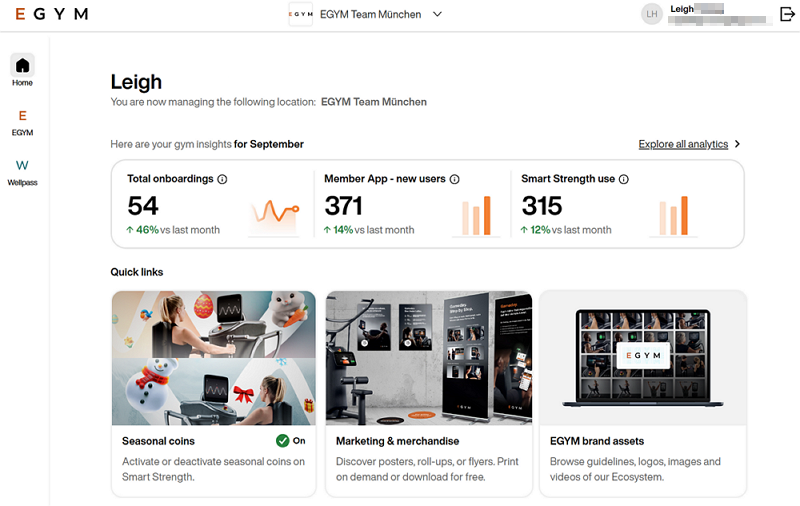
The EGYM Business Suite is the central platform for gym operators to manage all EGYM products in one place.
You can:
Assign or remove trainer rights and view member details across your organization
Configure settings such as Guest Mode, Gameday, seasonal coins, and scale connections
Maintain your gym inventory (refer to the EGYM Genius: Gym Inventory Guide)
Monitor usage, onboarding, engagement, and staff performance using analytics
Manage or view all EGYM products, including the EGYM Fitness Hub, EGYM Smart Strength, EGYM Smart Flex, EGYM Smart Cardio, the EGYM Branded Member App, the EGYM Trainer App, and EGYM Wellpass
Access additional resources, such as customer support and marketing materials
Analytics overview

The Analytics page in the EGYM Business Suite helps gym operators monitor usage, onboarding, engagement, and staff performance across EGYM products to make informed decisions about how to support your members and staff.
Analytics provide an easy way to track and evaluate how members are engaging with EGYM products and how staff are supporting that engagement.
Use the analytics to:
Understand how many members are actively using your EGYM products
Identify trends in member engagement
Evaluate the effectiveness of onboarding strategies
Monitor staff activity related to training plans and tasks
Adjust Page Settings
Before exploring your analytics, you can tailor how data is displayed by adjusting some basic settings.
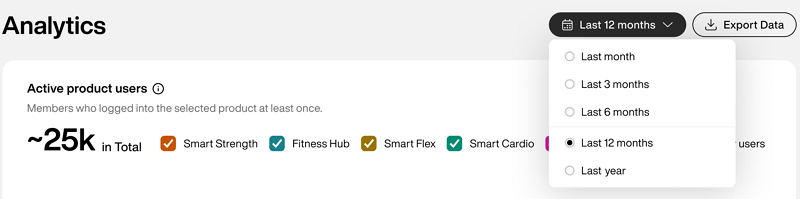
Choosing the right time frame helps you spot recent trends or compare longer-term progress.
Before reviewing your analytics, choose the time period you want to analyze.
Use the dropdown in the top-right corner to select:
You can export your data to share with your team or for offline analysis.
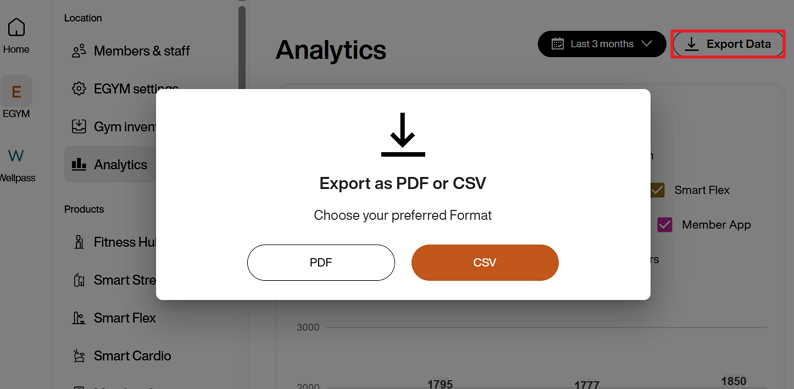
Select in the top-right corner and choose either:
PDF (for simple reports and presentations)
CSV (for deeper analysis in spreadsheets)
Note
The export includes all reports visible on the Analytics page at the time of export.
The exported data reflects the selected time frame. For example, if you select , your export will only include data from that period. The maximum available time range is 12 months.
View Your Analytics
This section breaks down all of the available analytics metrics in the EGYM Business Suite.
Use these insights to better understand member behavior, product usage, and staff activity to make informed decisions to improve performance across your gym.
Note
This data is compiled by location and does not contain member-specific information.
This metric shows the number of unique members who logged in to or used any EGYM product at least once per month during the selected time period.
Use it to: Understand which products are being adopted and how consistent they are over time.
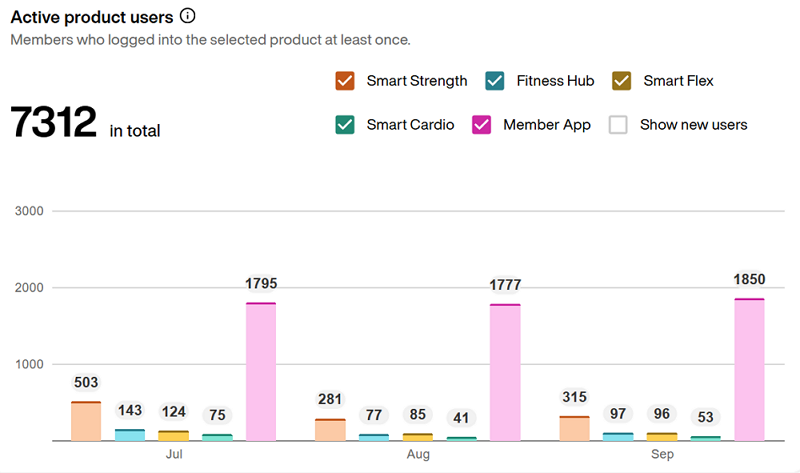
Select the boxes next to each product to filter the data:
EGYM Smart Strength machines
EGYM Fitness Hub
EGYM Smart Flex machines
EGYM Branded Member App
Note
Use the option to see how many members started using the selected EGYM products for the first time for each month.
Activation
See how well your onboarding process is performing.
Use this data to:
track how many members are starting with EGYM.
spot onboarding gaps early.
follow up with staff or promote onboarding tools like the Fitness Hub.
This metric shows how many members began using EGYM products for the first time.
Use it to: Understand how effectively your gym is introducing members to the EGYM ecosystem.
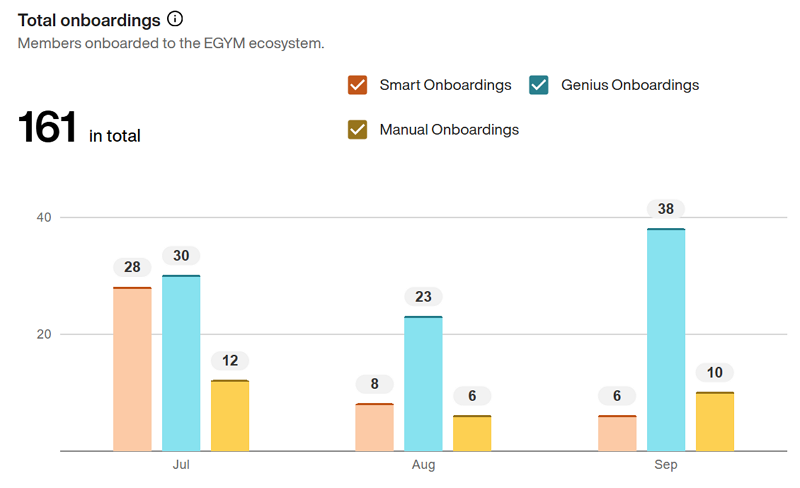
Select the boxes next to each option to filter the data:
Smart onboardings – members who onboarded via the EGYM Fitness Hub and did a strength test on EGYM Smart Strength machines
Genius onboardings – members who completed their Genius workout preferences individually at the EGYM Fitness Hub or with a trainer via the EGYM Trainer App, did a body analysis on the Fitness Hub, and did strength tests on an EGYM Smart Strength machine
Manual onboardings – members who did a strength test directly on an EGYM Smart Strength machine with a trainer, including manual machine setup and adjustments
Note
For detailed information on Genius onboarding, refer to the following documents:
This metric shows how many unique members logged into the EGYM Branded Member App (BMA) for the first time.
Use it to: Measure the impact of marketing or training efforts to promote the Member App.
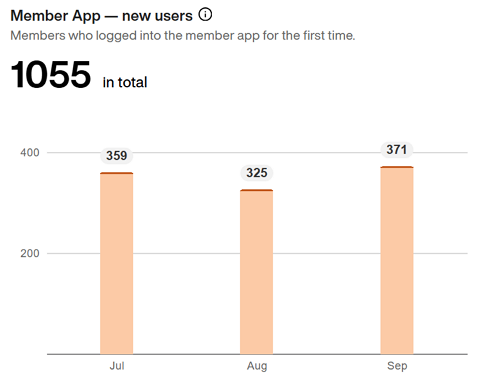
Engagement
Understand how consistently members use EGYM products.
Use this data to:
monitor EGYM Smart Strength and Member App usage.
see how many members have active training plans.
re-engage members if usage dips.
This metric shows how many members had an active training plan each month via different methods.
Use it to: Understand how widely Genius training plans are being adopted and through which channels.

Select the boxes next to each option to filter the data:
– training plans created via Genius in the EGYM Trainer App
– training plans created via Genius in the Member App
– training plans manually created by trainers in the EGYM Trainer App
– training plans manually created by members in the Member App
This metric shows how many members are tracking their workouts, whether Genius or non-Genius, using the Member App.
Use it to: Gauge how engaged members are with their training plans and how often they’re recording activity.
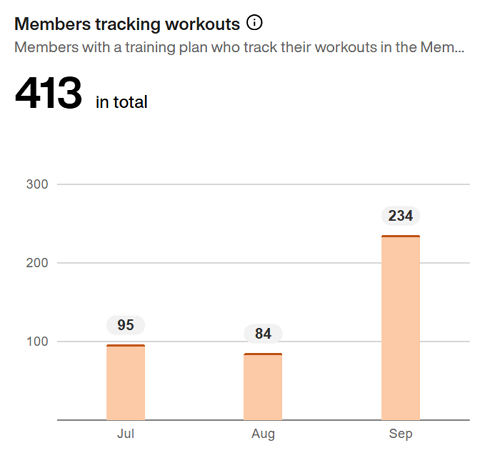
This metric shows how many sets members complete in the following modes on EGYM Smart Strength machines:
Guest mode
Logged in
Use it to: Identify members who train without logging in. Frequent Guest Mode use can signal upsell opportunities. For example, some users may not have wristbands if EGYM access is a paid add-on. Logging in enables personalized training, improved progress tracking, and increased value from their membership.

This metric shows the gender distribution of members using EGYM Smart Strength machines.
Use it to: Understand your member demographics to make more inclusive equipment or programming decisions.
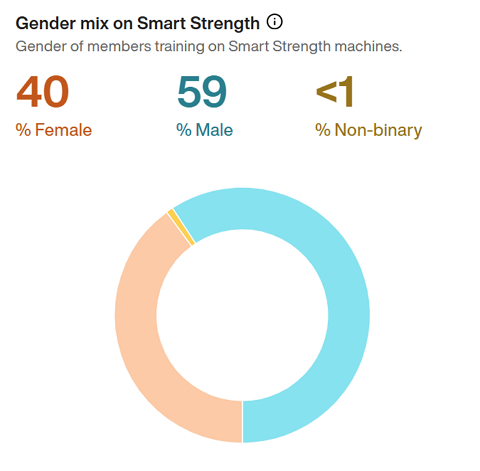
This metric shows the age ranges of EGYM Smart Strength users (for example: 21 and under, 22 to 31, and so on).
Use it to: Identify whether your equipment and programs are reaching your target member age demographic.
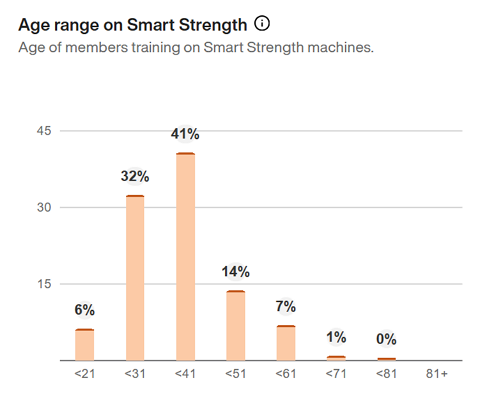
This metric shows the average number of EGYM Smart Strength workouts per member each month, calculated across all active members.
Use it to: Recognize when members are highly-engaged or when extra motivation or campaigns may be needed.
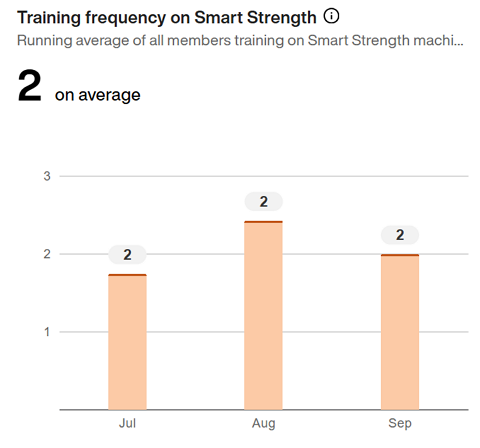
This metric shows how many members are assigned to different EGYM Smart Strength training programs, including:
Basic
Muscle Building
Weight Loss
General Fitness
Reha Fit
Athletic
Metabolic Fit
Body Toning
Immunity Boost
Use it to: Understand which training goals are most common among your members. This ensures that your staff are assigning appropriate training programs and provides insight into potential offerings, such as need-focused seminars or workshops.
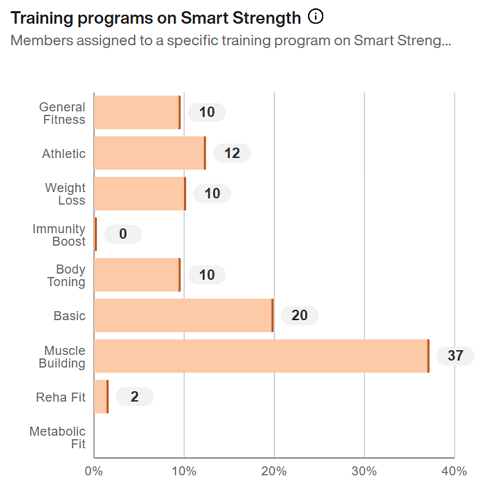
Note
Adjustments to the EGYM Smart Strength training program are only possible for members with EGYM+. Members without EGYM+ will use the Basic training program.
This metric compares the average BioAge of members training with EGYM Smart Strength to their average actual age. This provides insight into overall fitness progress and improvements across your member base over time.
Use it to: Highlight how EGYM Smart Strength training is contributing to fitness improvements at your gym and showcase its effectiveness for current and prospective members.
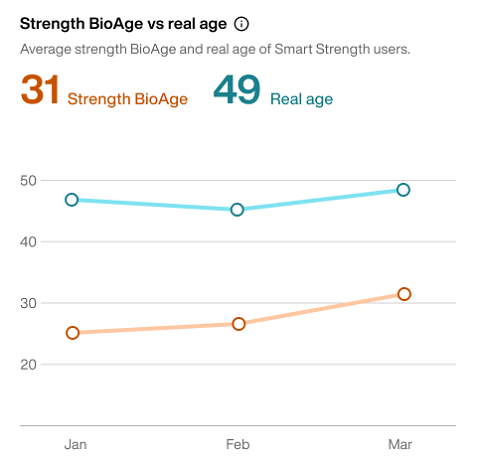
This metric compares the average BioAge of members who have done flexibility tests on the Fitness Hub to their average actual age. This provides insight into overall fitness progress and improvements across your member base over time.
Use it to: Understand overall mobility progress and identify opportunities to improve flexibility programs or highlight member success stories over time.
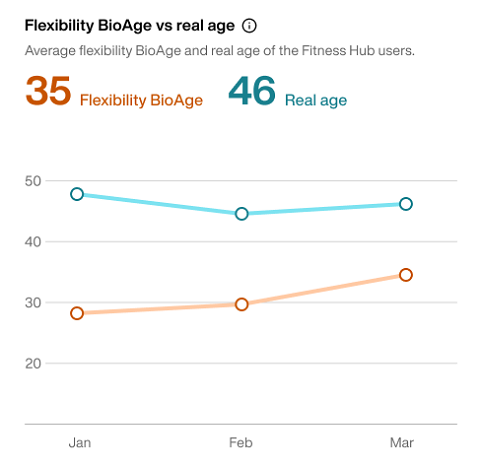
This metric shows the number of flexibility tests completed at the EGYM Fitness Hub each month, reflecting how often members are checking in on their mobility and progress.
Use it to: Monitor member engagement and promote consistent testing as part of a well-rounded training journey.
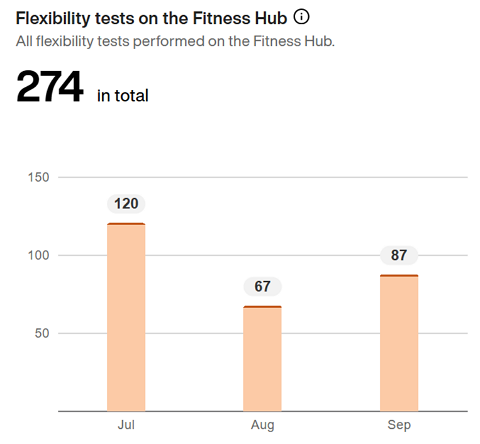
This metric shows the total number of training days where a member used the EGYM Fitness Hub, EGYM Smart Strength machines, or EGYM Smart Flex machines.
When a member signs in to any of these products, it counts as a training day. Multiple logins on the same day are still treated as one.
Use it to: Track overall EGYM usage and identify activity trends over time to understand how consistently members engage with your EGYM equipment.
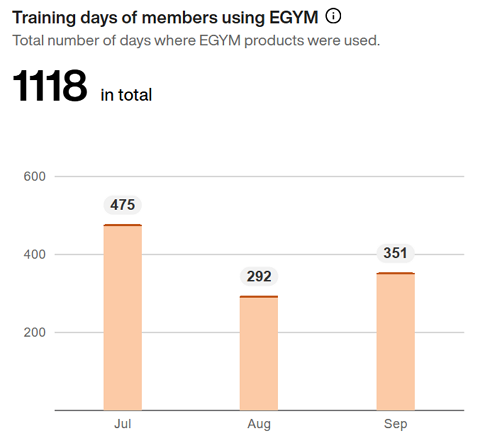
Note
Hover over the bars with your mouse to see the total number of check-ins at your gym (including those who didn't use EGYM machines) for comparison.
Staff Performance
Measure how your trainers are supporting members.
Use this data to:
track the number of created or updated training plans.
review how many assessments and tasks were completed.
recognize strong staff performance or offer extra support.
This metric shows how many training plans were created or updated using the EGYM Trainer App.
Select the boxes next to each option to filter the data:
Use it to: Track how actively trainers are tailoring and maintaining personalized training plans for members.

This metric shows how many health information entries were created or updated by trainers each month in the EGYM Trainer App.
Note
To enter health information in the EGYM Trainer App, go to , select a member, then tap and the + icon.
Use it to: Understand how often trainers are documenting important member health data, which supports personalized training and care.
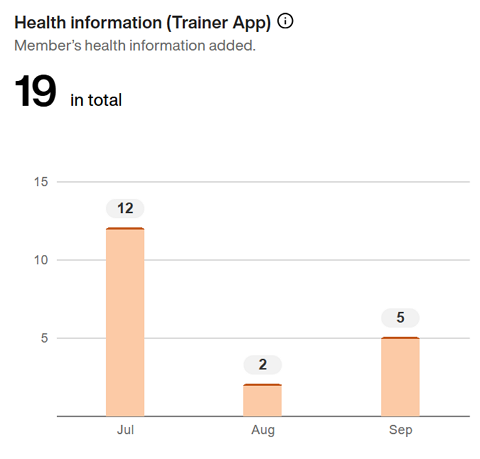
This metric tracks the number of tasks created and completed by trainers in the EGYM Trainer App each month.
Use it to: Monitor trainer activity and ensure key follow-ups and workflows are being completed efficiently.
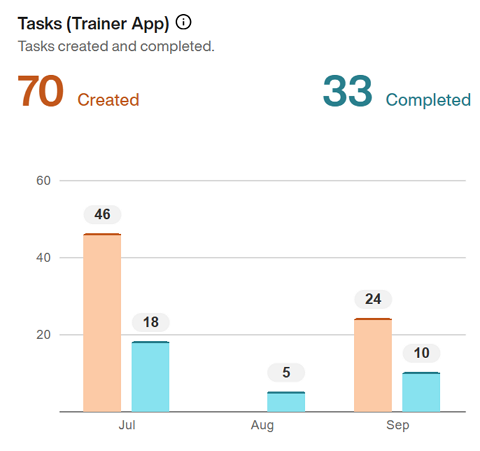
This metric shows the number of tasks in the EGYM Trainer App that are still open at the end of each month and the average across the selected time frame.
Use it to: Track how effectively trainers are keeping up with follow-ups and member interactions and identify when staff may need additional support. Fewer open tasks can indicate that trainers are keeping up with responsibilities and maintaining consistent engagement with members.
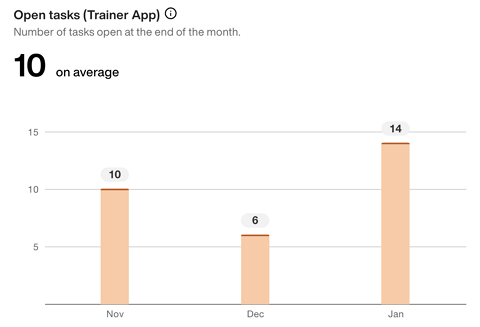
This metric shows how many tasks were created manually by trainers compared to tasks created from automated task chains (found under Templates) in the EGYM Trainer App.
Use it to: Understand how trainers are managing their daily responsibilities and when to introduce task chains to reduce workload and improve consistency. Frequent manual task creation may indicate a need to optimize processes or set up task chains. Task chains standardize workflows, minimize missed follow-ups, and free up trainer time for higher-value interactions with members.