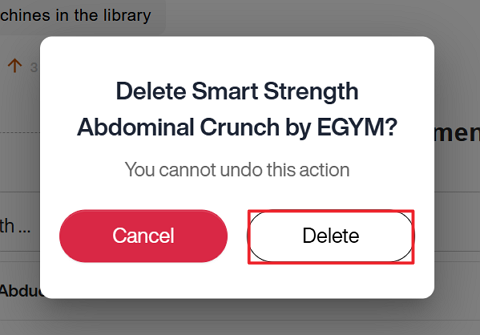Manage Your Gym Inventory
Maintaining an up-to-date gym inventory is essential for ensuring the continued effectiveness of EGYM Genius training plans. Your inventory is the foundation for creating AI-powered, personalized workout experiences tailored to your facility’s equipment.
Any changes made to your inventory are automatically applied and go live shortly after saving, ensuring that training plans remain accurate and aligned with your current setup. By keeping your inventory accurate, you maximize the value of your equipment, optimize training plans, and provide members with a seamless and enjoyable experience.
Why regular updates matter
Accuracy in training plans: New equipment enables Genius to offer more varied and personalized workouts, while removing outdated or unavailable equipment ensures training plans remain realistic and actionable.
Member satisfaction: Accurate inventory avoids mismatched workouts, ensuring members have access to the equipment listed in their plans.
Operational efficiency: Keeping the inventory current helps trainers support members effectively and ensures seamless coordination across your team.
Add new equipment
When new equipment is introduced to your gym, it’s essential to add it to your gym inventory as soon as possible to ensure that it can be utilized in Genius training plans.
Update equipment
Over time, equipment may need to be updated or removed due to wear, replacement, or upgrades. Regularly reviewing and editing your inventory ensures Genius recommendations remain accurate and prevents confusion for members and trainers.
Edit equipment
Under the equipment type, find the item you want to edit and click the
 edit icon.
edit icon.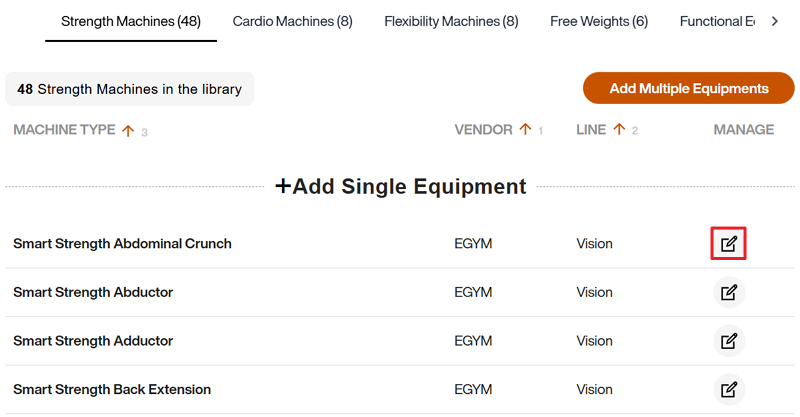
Edit the Equipment Type, Vendor, and Line as needed. Then, click .

Remove equipment
Under the equipment type, find the item you want to edit and click the
 edit icon.
edit icon.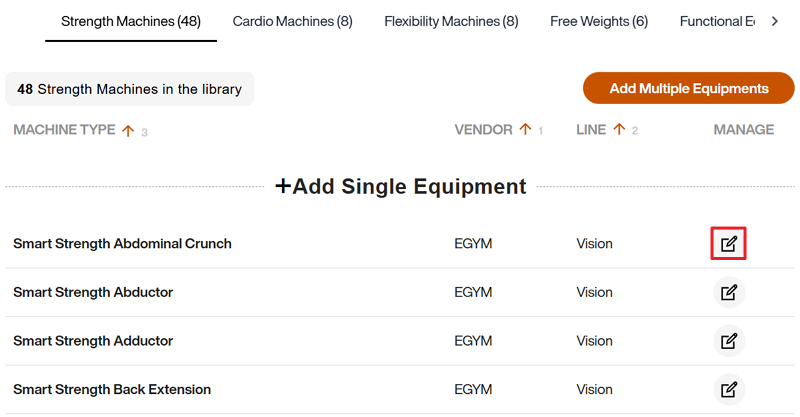
Click on the trash bin icon on the right.

In the pop-up window, click again to confirm.