Next Steps
Conduct Strength Tests
You can now continue onboarding by going to any Smart Strength machine to conduct a strength test. You must complete at least one strength test to be able to generate a training plan. EGYM recommends 4 strength tests in order to receive the most accurate training plan. For more information go to EGYM Genius: Smart Strength Onboarding Guide.
Generate Training Plan
Depending on whether your gym implemented Genius for Members, Genius for Trainers, or Genius for All, the process to generate a training plan will differ.
Genius for Members
Login to Fitness Hub.
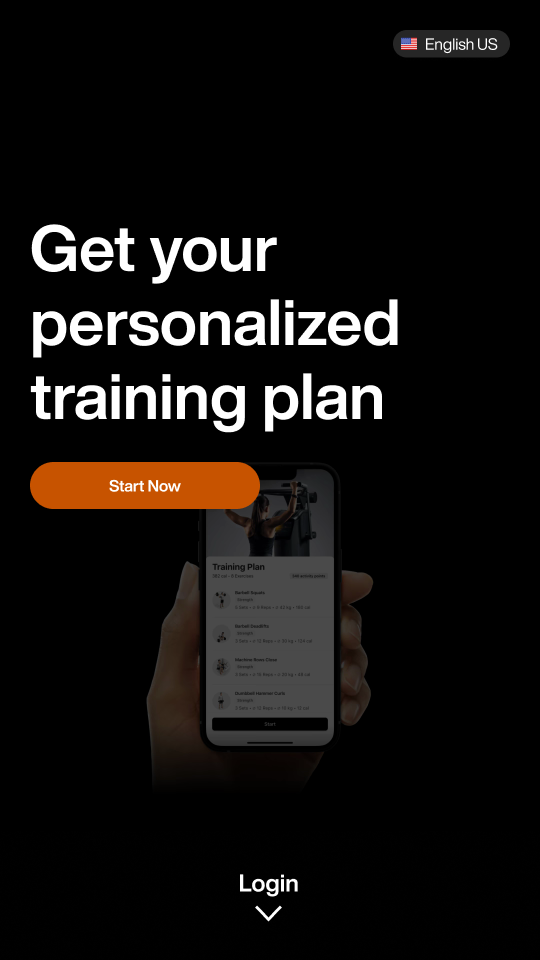
Tap Continue.
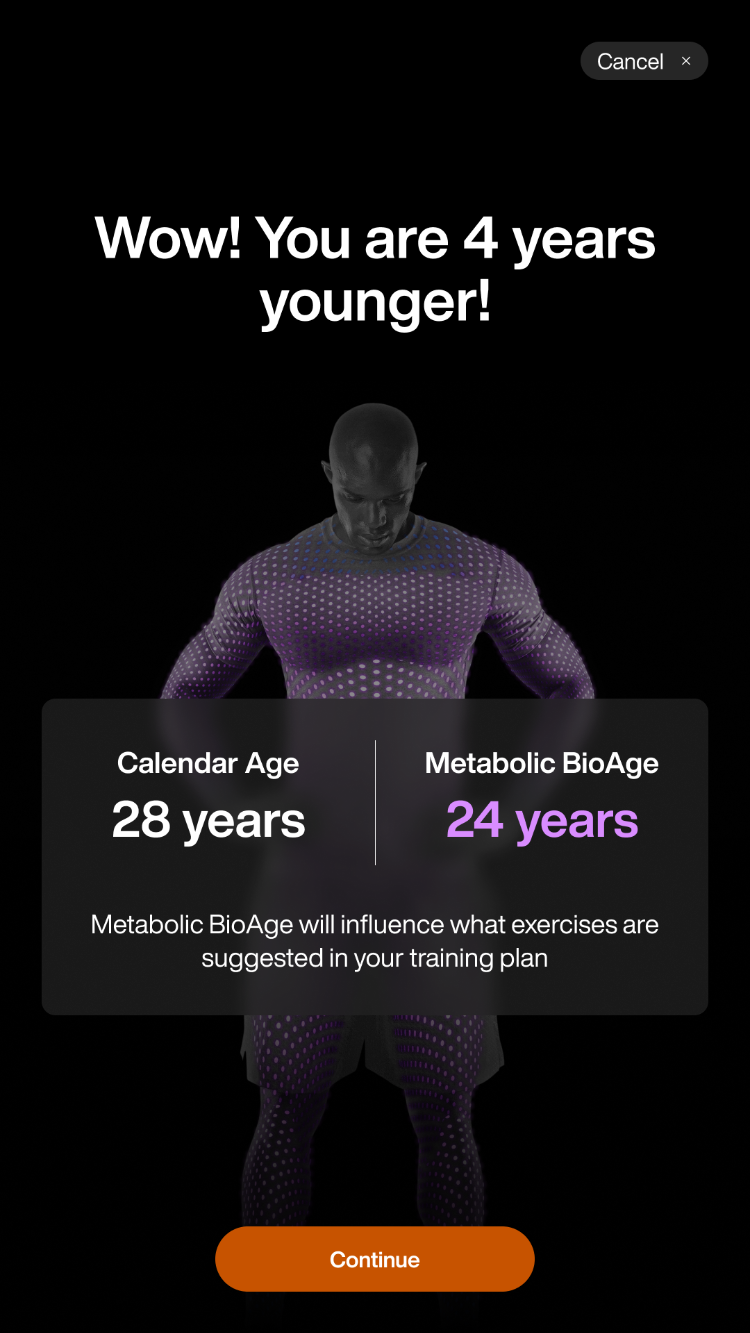
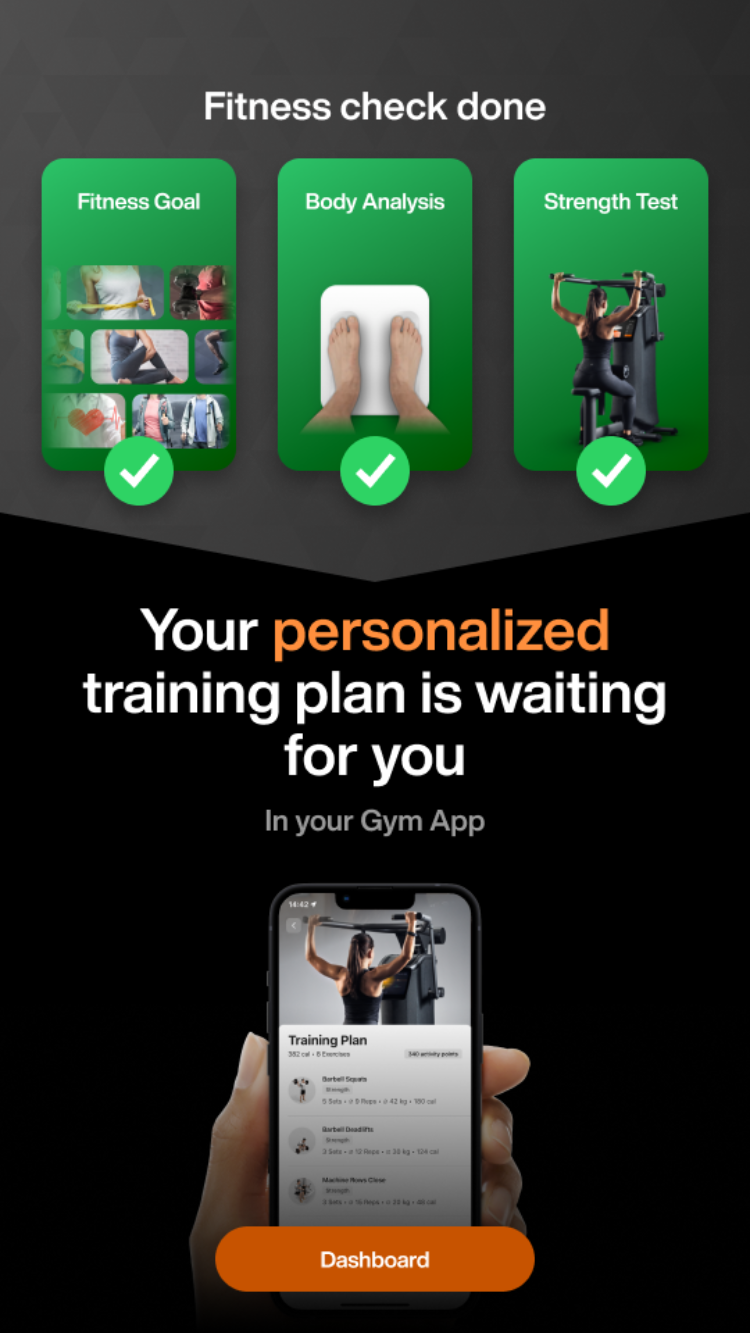
Note
You will only see these screens if you have completed at least 1 strength test. If you have not completed the strength tests and click Generate Training Plan, you will be prompted to complete a strength test.
Tap Logout.
Login to the Branded Member app and select Get Plan.
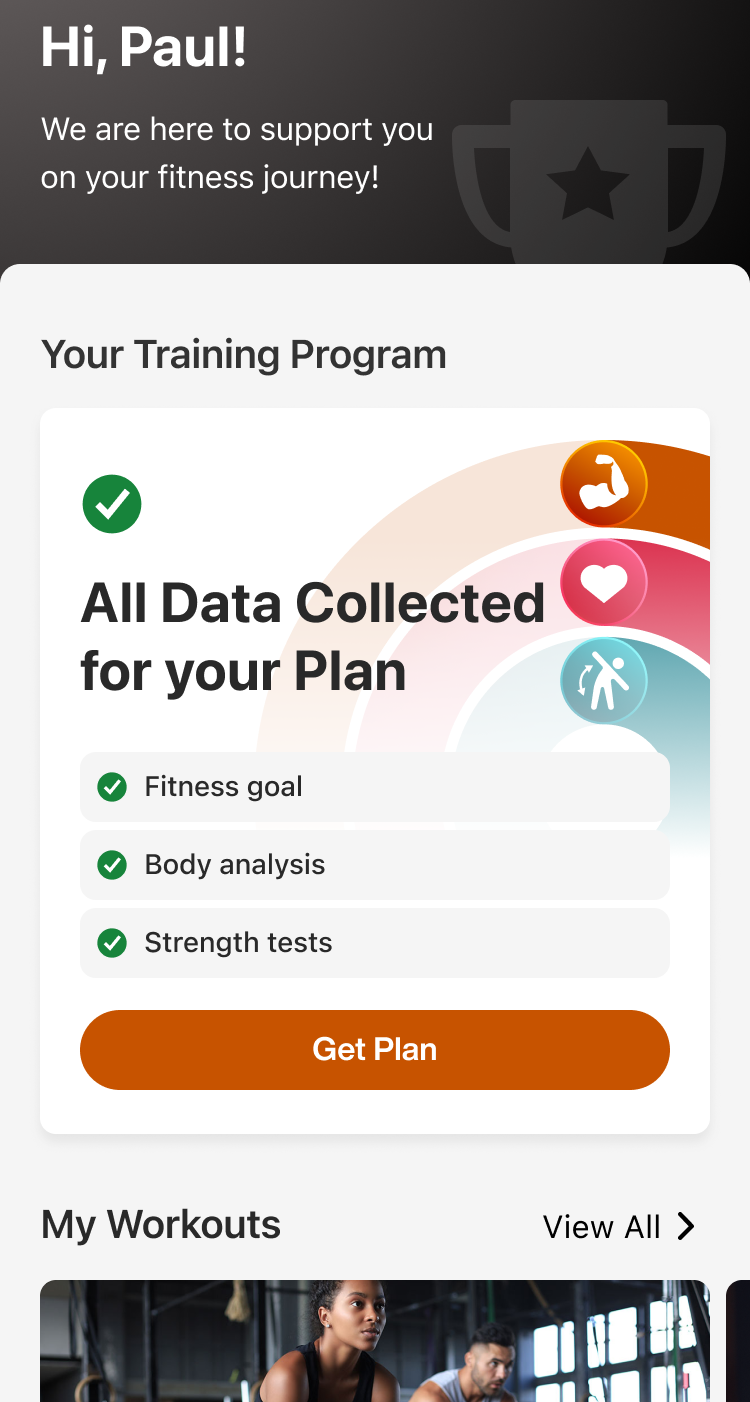
Tap Generate 1st Workout.
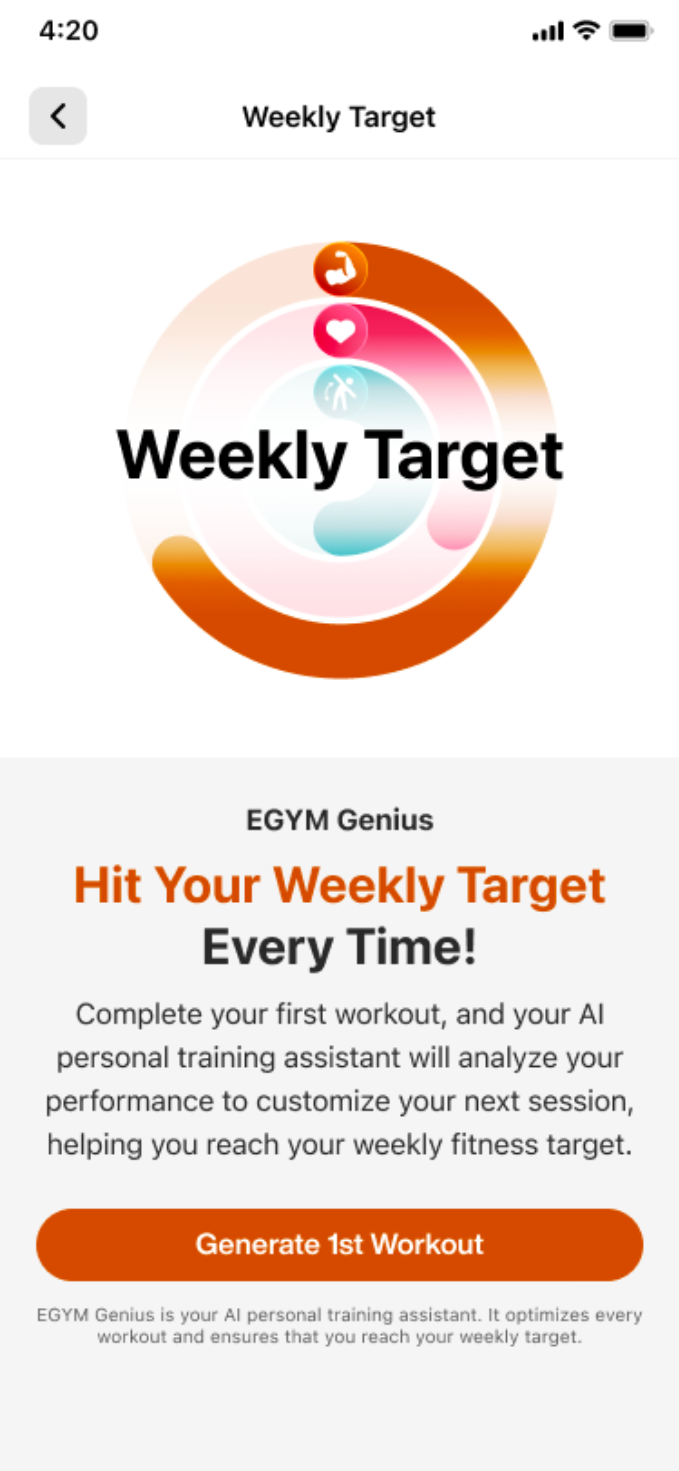
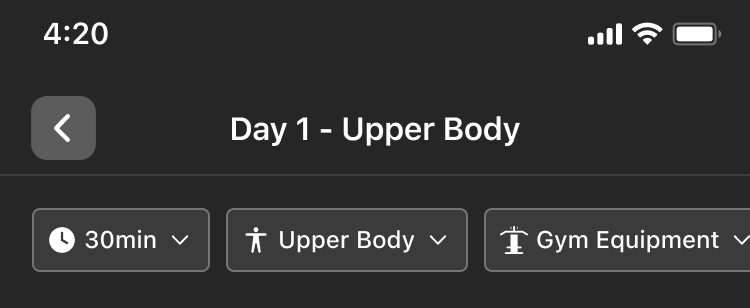
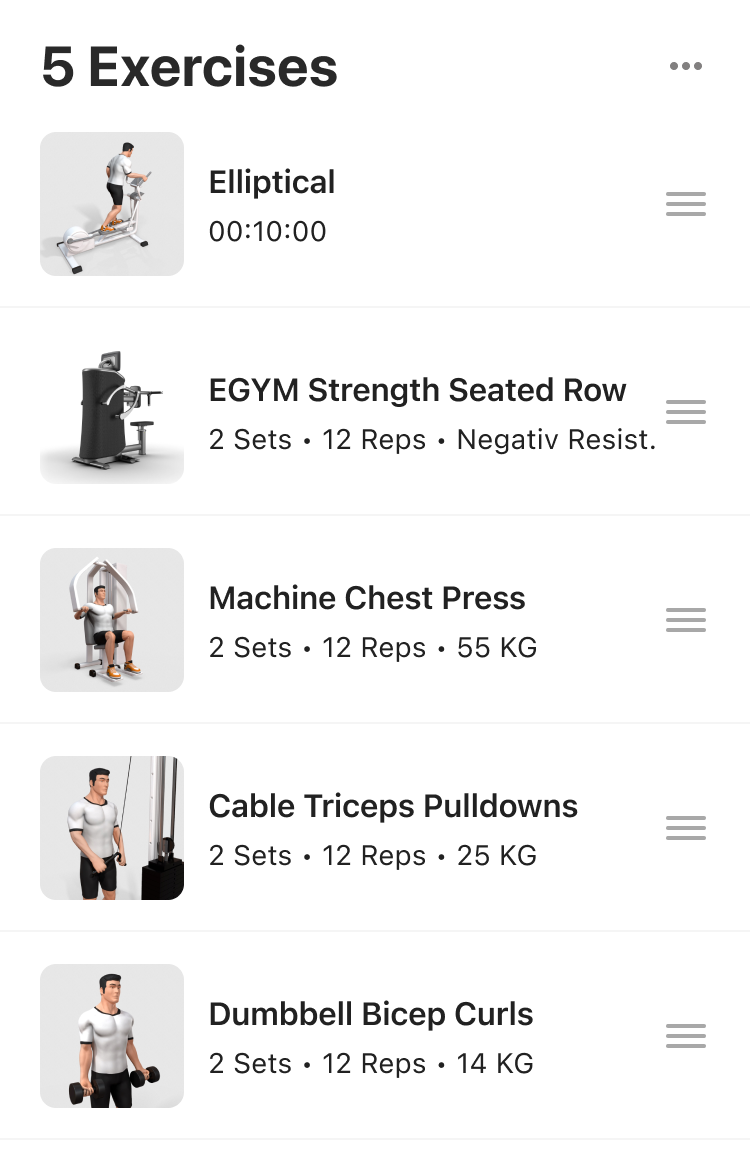
Genius for Trainers
The trainer logs in to the EGYM Trainer app to review the members fitness details summary. The trainer has the option to edit any field and then clicks Generate AI Plan. The trainer can edit, remove, or add any exercise in the plan. The trainer shows the member how to access the training plan in the Branded Member app and explains it.
Genius for All
If your gym implemented Genius for All, you have the option to follow either the Genius for Members or Genius for Trainers flow. You can also combine the two.